Summary
I knew I took a risk buying a cheap PCIe USB expansion card from China, and it turned out I was right.
While it does add more ports, transfer speeds are too slow, and it does not support Power Delivery. I’ll keep it in there, but I would not buy it again.
- Installs easily, works out of the box on Windows 11
- Adds 3x USB-A and 2x USB-C ports for under $20
- Solid physical build and clean PCB design
- No crashes or stability issues so far
- Very slow transfer speeds compared to motherboard ports
- Weak power output (no Power Delivery support)
- Not reliable enough for high-performance peripherals
A quick look at an AliExpress PCIe USB expansion card from Trotwei Blue
So, recently I decided to try one of the many cheap PCIe USB expansion cards for PC that you can find on AliExpress. Why? Because, honestly, who doesn’t need more USB-C ports? I know I do!
I bought it out of equal parts need and curiosity:
- I wanted more USB-C ports on my PCs motherboard, but
- I also wanted to see what a sub-$20 PCIe card from the depths of AliExpress could actually deliver in terms of overall quality and performance.
The specs
This particular model, from Trotwei Blue, comes with three USB-A ports and two USB-C ports, powered by the Renesas D720201 chip.
On papers it supports USB 3.2 and up to 10 Gbps speeds, uses a SATA or Molex connector for additional power, and works on both Windows and Linux. It does not support Power Delivery, so none of that fast-charging goodness.
Installation
Installation was painless. I slotted it into the spare PCIe x4 slot on my ASUS X670-E motherboard, right below my RTX 4080. Plugged in a SATA power cable, rebooted… and the SATA cable was too close to the fans on my GPU, making a horrible noise. A two-second fix later, everything worked just fine.
Windows 11 (build 22631) detected it instantly, no extra drivers needed.
The only real downside? Since my GPU is three slots, this comes really close to the GPU’s third fan. A minor layout issue that can be fixed by installing it in my available full-sized PCIe slot below.
Real-world performance
My real world testing method was… unscientific. I used two USB-C power-meter cables (also acquired on AliExpress) to see how much juice in watt, it pushes out.
Plugging in two devices — one iPhone and one MacBook, both capable of PD and fast charging — I got 6–7 W simultaneously on each device. Only using one device would yield around 11-12 watt. So yes, it does charge, but no, it’s not fast.
Testing read and write speeds was another letdown. I measured read this on my portable Samsung T7 drive: first plugged into the USB-C on the front I/O of my Fractal North case and ran tests, then doing the same tests on the new PCIe USB card. The results showed a solid hit in performance.
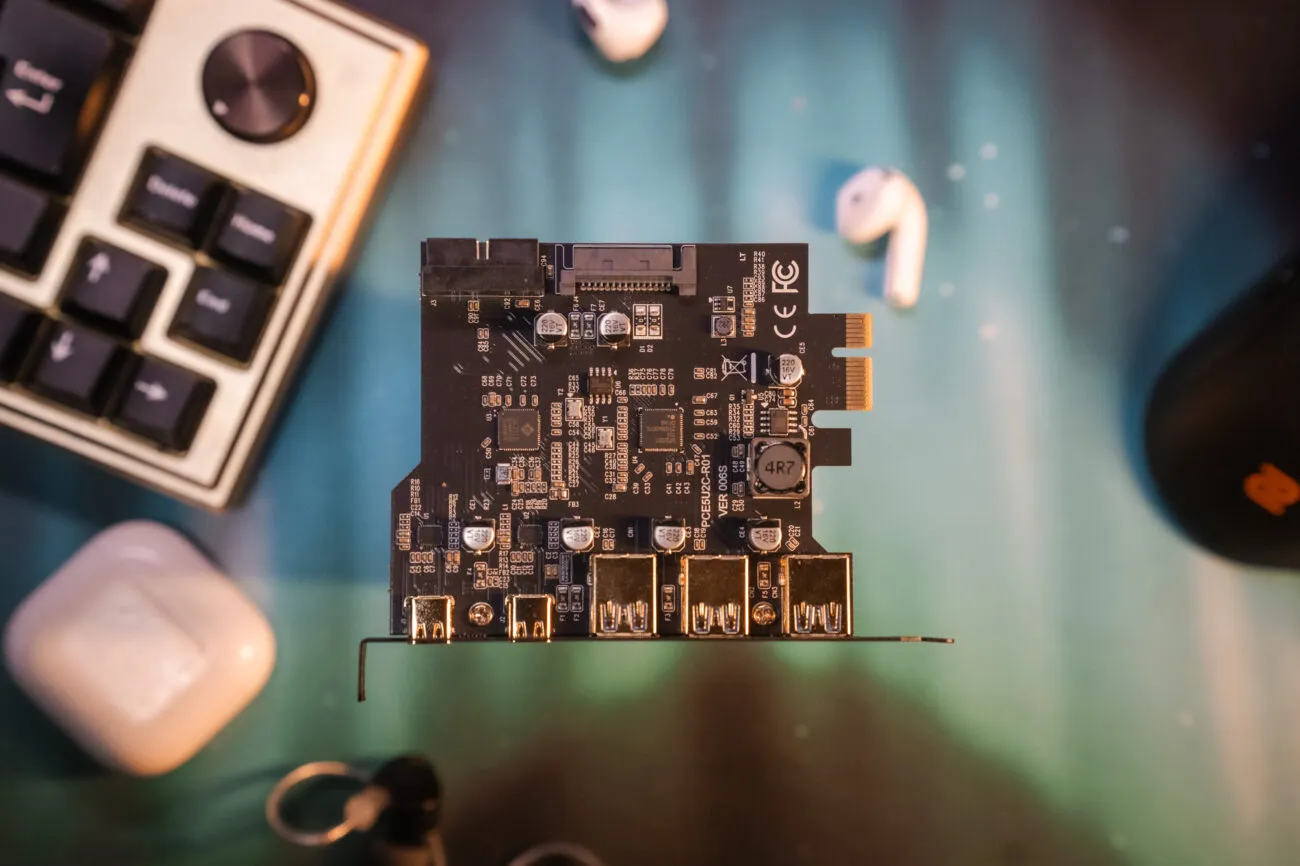 Cheap PCIE USB Expansion card from AliExpress / Credit kaytomas.com
Cheap PCIE USB Expansion card from AliExpress / Credit kaytomas.com
Front I/O read speeds were around 1092 MB/s, while the PCIe card gave me 394 MB/s. Write speeds showed about the same loss — quite a substantial drop in transfer speeds.
Currently, I have no idea why this is happening, but I’ll reach out to the supplier and see if this is expected behavior and make sure to update this review when I hear back.
Build and quality feel
Surprisingly solid! The card has a sleek, dark-black PCB with gold accents — very “Batman-esque.” Everything fit nicely, ports feel tight, soldering looks clean, and nothing rattled or flexed during install.
It’s impossible to say how it’ll hold up long-term, but so far, zero instability or issues.
Verdict
For under $20, this cheap AliExpress PCIe USB card technically does what it claims, it adds more ports.
But the slow transfer speeds and weak power output make it hard to recommend for anything beyond basic accessories.
If you just need a few extra USB ports for a mouse, keyboard, or occasional file transfer, it’ll do the job. If you care about speed, stability, or charging performance, save yourself the trouble and look elsewhere.
ASUS makes a PCIe 4.0 x4 USB-C adapter with dual USB-C and DisplayPort passthrough that’s about five times the price, but in this case, you really get what you pay for.
Bottom line: it works, but only just. Cheap ports, cheaper performance. Stay away.




